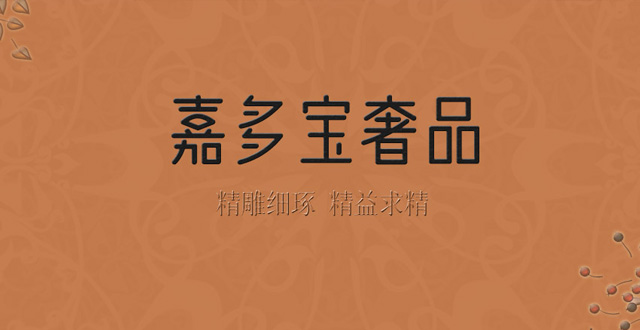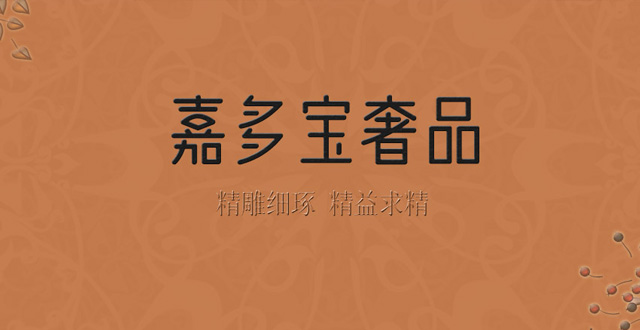Lookfantastic来自英国知名的彩妆护肤海淘网站,商品品牌众多,优惠折扣较多,很多人会选择lookfantastic英国官网购物,我们都知道lookfantastic官网商品价格都显示为英镑,那 Lookfantastic货币如何转换呢?
下面小编就说一下Lookfantastic货币转换方法:
一、先进行货币转换再购物:
1、首先登录Lookfantastic官网,网址:www.lookfantastic.com
2、进入首页后,找到右上方的en-GBP英镑:
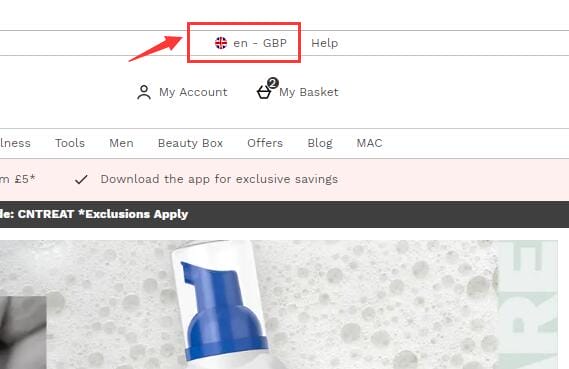
3、点开en-GBP,选择Currencies货币:
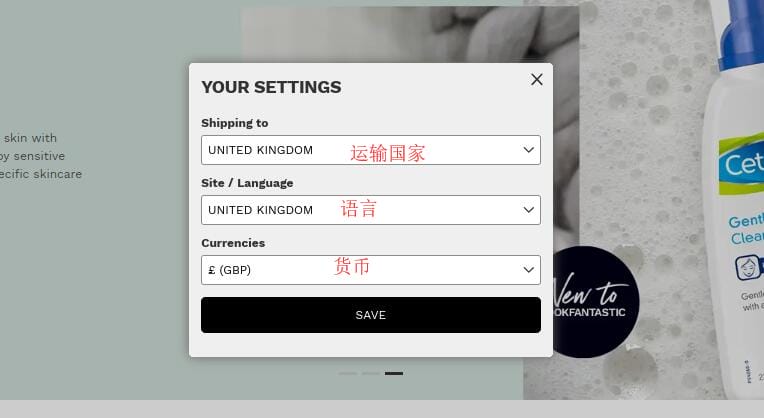
4、选择我们最熟悉的¥(CNY)人民币,点击SAVE保存:
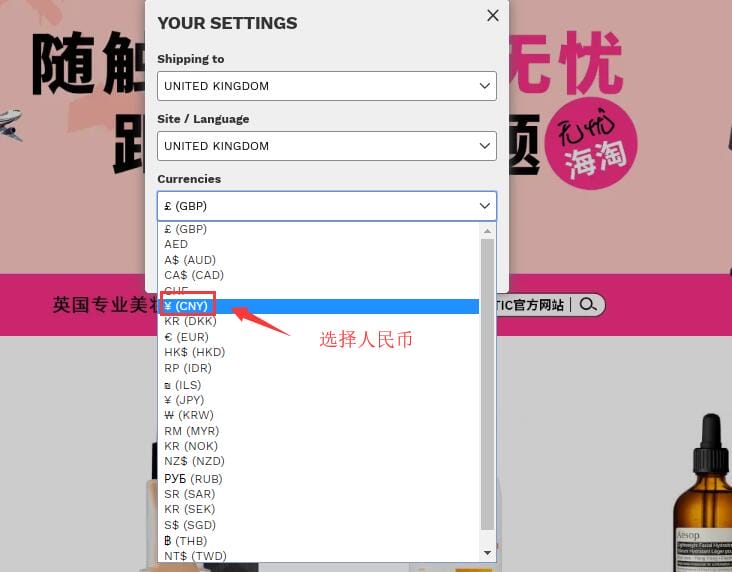
5、开始购物时,商品直接以换算好的人民币价格显示,直接挑选你需要的产品就可以了:
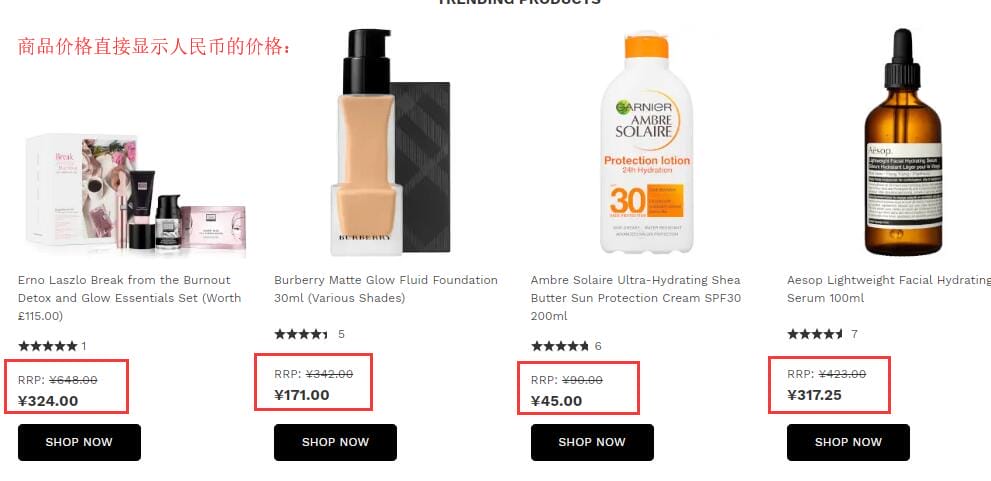
二、结账时选择支付宝,货币自动转换
1、把喜欢的产品加入购物车,选择安全结账:

2、填写好配送信息:

3、选择支付宝结账,提交订单:
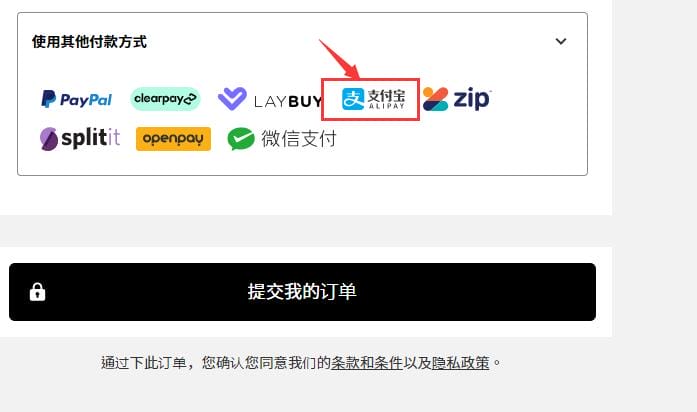
4、结账金额由83英镑自动转换为738.63元:
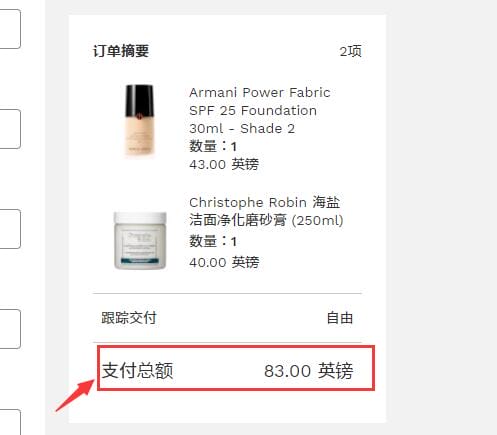
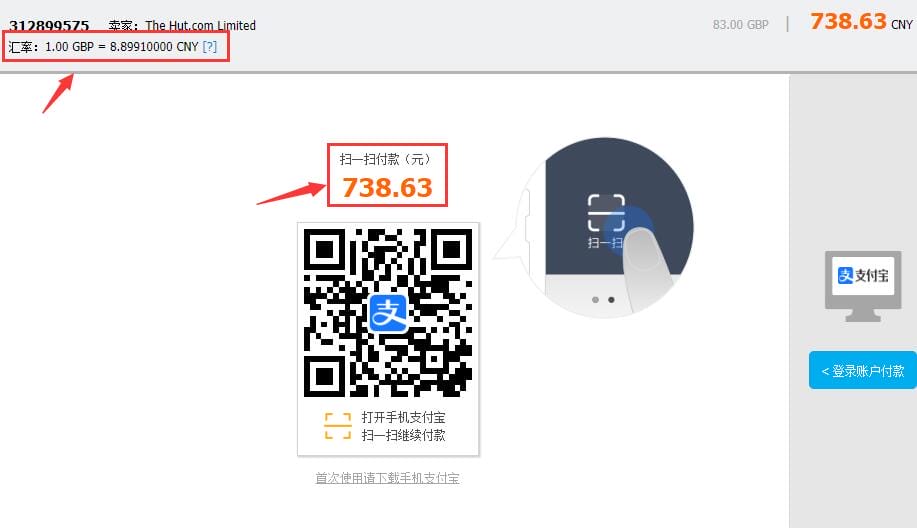
可以看的出,在lookfantastic购物,不管用什么货币兑换方法,都是非常简单的,感兴趣的可以登录官网,开启你的购物之旅吧~
更多海淘知识你可以添加下方微信一起交流,想要了解更多海淘优惠福利,你也可以关注拔草哦网站或下载拔草哦APP详细查看,祝你海淘愉快~
引申阅读:
新Lookfantastic x Eve Lom美容套装
英伦The Hut Group四大美妆网站海淘全攻略