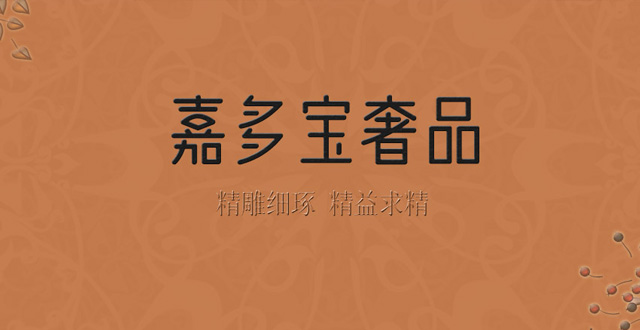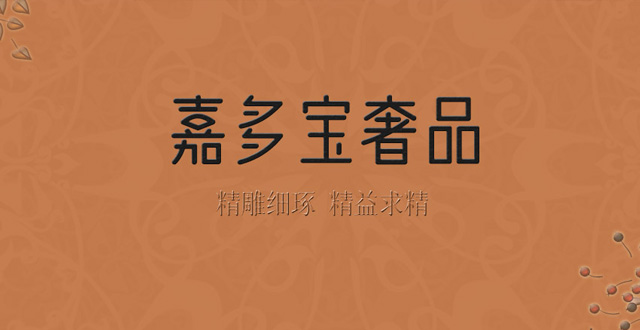苹果产品不仅外观时尚,又非常的实用,吸引了很多果粉,苹果的手机、平板、电脑等已经遍布我们生活的每个角落。
不过苹果产品在国内价格略高,很多人会选择在美国苹果官网海淘购买,那么如何购买呢?
美国苹果官网:http://www.apple.com,点击链接即可打开网站
1.注册Apple ID
Apple ID是全球通用的,在中国苹果官网申请的,可以选择Sign in直接登录
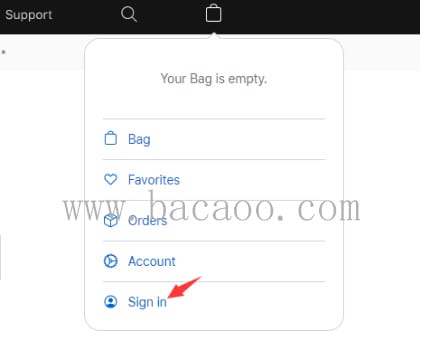

未注册用户选择Account注册账户
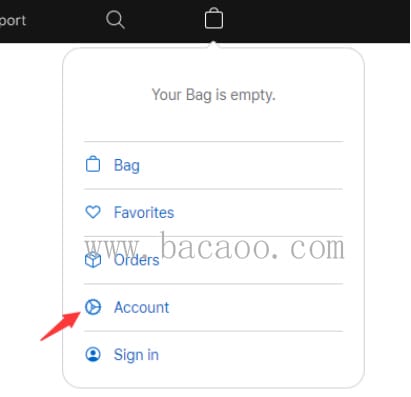
2、挑选自己想要购买的产品加入到购物车
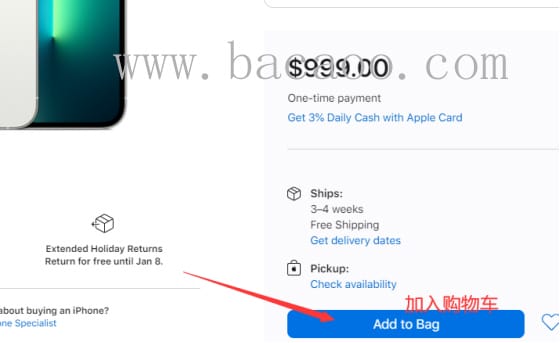
3、点击右上角购物车
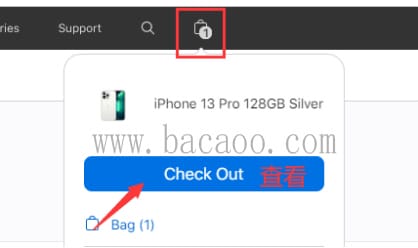
4、核对订单

5、进入填写收货地址界面,转运公司地址复制过去即可

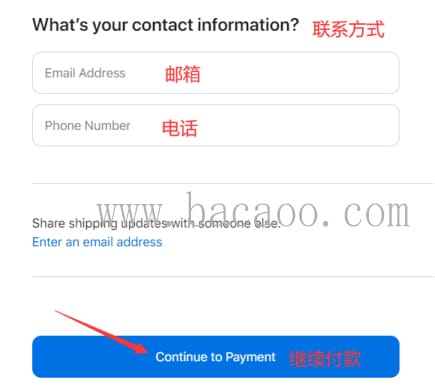
6、进入支付页面,确认无误,点击Review Your Order提交完成订单
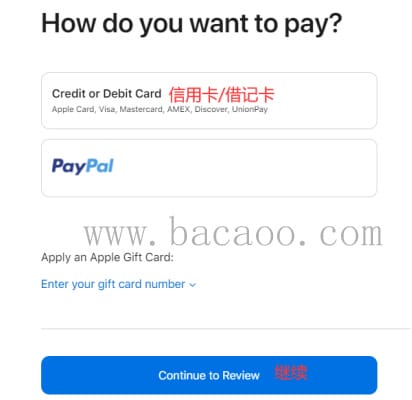

7、待转运公司收到货,做好转运明细,坐等收货
在美国海淘当然便宜,但是像手机,电脑、相机等等这种高端电子产品,基本上都是会被税,除非你的运气真的很好~并且苹果美国官网砍单非常严重,所以下单比较困难
美国的苹果手机和国内的在通讯方面还是不一样的,有的是不支持国内TD-LTE,甚至需要买回来进行刷机哦~所以大家还是要谨慎购买~
对于今天苹果手机的一些问题小编就和大家分享这么多 ,还想了解更多可以加小编微信咨询哦~更多优惠福利海淘详情尽在拔草哦等你~
引申阅读:
Apple苹果美国官网海淘攻略
可转运电子产品的转运公司